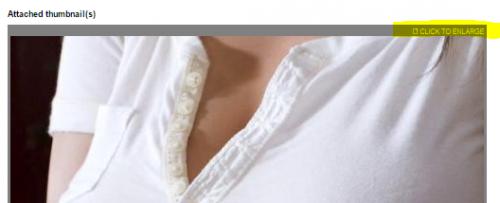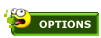![]() "click To Enlarge" Is Working Now!, Bugfix
"click To Enlarge" Is Working Now!, Bugfix
Rate boobs, big boob pics, natural tits, fake tits, hot tits on hot chicks, it's all about breast and we have the melons to prove it!
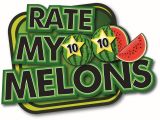
|
|
1 User(s) are reading this topic (1 Guests and 0 Anonymous Users)
0 Members:
|
|||||||||||||||||||||||||||||||||||||||||||||||||||||||||||||||||||||||||||||||||||||||||||||||||||||||||||||||||||||||||||||||
| Home | Site Map | Terms | Contact Us | |||||||||||||||||||||||||||||||||||||||||||||||||||||||||||||||||||||||||||||||||||||||||||||||||||||||||||||||||||||||||||||||




 Jan 27 2016, 01:45 PM
Jan 27 2016, 01:45 PM